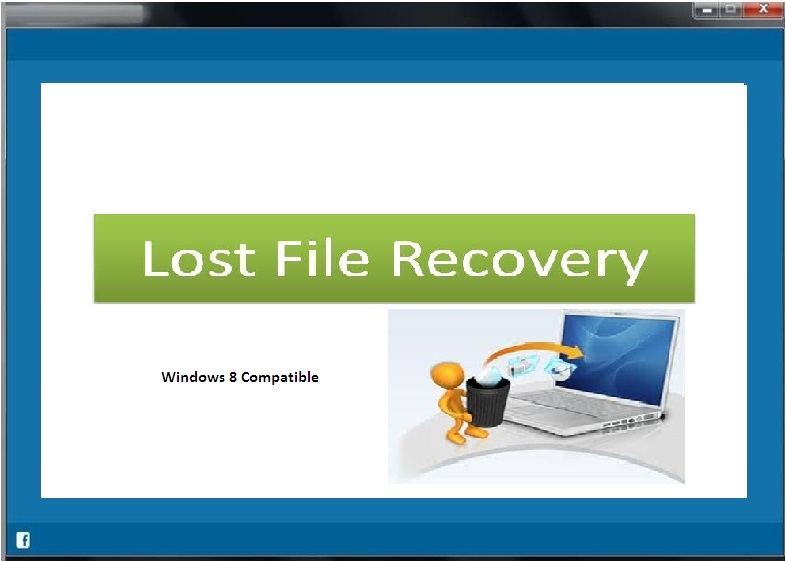Lost File Retrieval Software 4.0.0.32
Free Trial Version
Publisher Description
Lost File Retrieval Software is an advanced application to perform lost files recovery on various storage drives from Windows PC. It supports to regain lost files recovery on all major versions of Windows OS such as Windows Vista, XP, 7 and 8. Recover lost files supports to retrieve folders, pictures, RAR files, media files and archives from your personal drives. It can capable to recover lost files from inaccessible, formatted and reformatted drives. Some of common reasons to lose files from storage drives are virus attack, partition errors, interrupts during read and write process human mistakes, formatting and reformatting and third party apps. You can get back your personal lost files from external hard drives, iPods, memory cards, digital cameras, pen drives, flash cards and hard drives etc. Restore lost files software provides some unique features like user friendly interface, save recovery session to avoid rescanning, preview option to saw restored file before saving them on secure drives and also other options like data view, file view etc. And this utility comes with advanced inbuilt scanning algorithm helps you to retrieve various file types like JPEG, GIF, PNG, CRW, BMP, DOC, PDF, PPT, XLSX, MP3, MOV, AVI, MP4 and other similar file. Demo version of Lost File Retrieval Software is available on internet; you can easily download and check the performance of this app.
About Lost File Retrieval Software
Lost File Retrieval Software is a free trial software published in the File & Disk Management list of programs, part of System Utilities.
This File & Disk Management program is available in English. It was last updated on 22 April, 2024. Lost File Retrieval Software is compatible with the following operating systems: Windows.
The company that develops Lost File Retrieval Software is Recover Lost Data. The latest version released by its developer is 4.0.0.32.
The download we have available for Lost File Retrieval Software has a file size of 14.68 MB. Just click the green Download button above to start the downloading process. The program is listed on our website since 2014-06-12 and was downloaded 70 times. We have already checked if the download link is safe, however for your own protection we recommend that you scan the downloaded software with your antivirus. Your antivirus may detect the Lost File Retrieval Software as malware if the download link is broken.
How to install Lost File Retrieval Software on your Windows device:
- Click on the Download button on our website. This will start the download from the website of the developer.
- Once the Lost File Retrieval Software is downloaded click on it to start the setup process (assuming you are on a desktop computer).
- When the installation is finished you should be able to see and run the program.